I know what you’re thinking: it’s 2012 and haven’t we all heard enough over the last few years about why campus recruiters should be using Twitter? Probably.
The problem is that it’s not just good enough to be on Twitter, and tweeting regularly may not be very effective either – it all depends on what you tweet and, more importantly, who you interact with.
A quick review of more than a dozen of the most active Canadian campus recruiters’ tweets from the last month revealed that most campus recruiters are using Twitter to:
- broadcast information about their organization to their followers (primarily in the form of re-tweets)
- talk to other campus recruiters (primarily colleagues at their own organizations!)
Campus recruiters seem to understand the value of Twitter as a platform to share their employer brand and interact with other users, but only two recruiters out of the more than one dozen that we looked at – Campus Recruiter of the Year award winner Lisa Kramer (Accenture) and EF Education First‘s Carrie Bedesky – had interacted directly with any students or recent grads in the last month (in the form of @ mentions).
Here are two egg-cellent examples of campus recruiters interacting and engaging with students:
@2eetcindyli You’re welcome! Glad it helped!
— Lisa Kramer (@Recruit_Campus) July 11, 2012
@senshimegami I can’t say for sure yet, but I am definitely looking into it. Looks like a great opportunity! Thanks for sharing 🙂
— Carrie Bedesky (@Carrie_EF) July 19, 2012
Kind of surprising, isn’t it? After all, most campus recruiters probably started using Twitter in the first place to interact and engage with students outside of the traditional campus recruitment process.
Our research shows that’s what students want too. Many of the comments from our 200+ 2012 TalentEgg Campus Recruitment Excellence Awards judges – top students from schools across the country – expressed a strong preference for campus recruiters who make the effort to interact and engage with students both on campus and online:
“Very interactive and engaged with student recruitment. Your engagement through social media sites shows a true dedication and passion – very impressed!”
—University of Waterloo Arts and Business student
“My only suggestion would be to increase use of social media to interact and reach out to students.”
—Carleton University Information Technology student
“Great work on taking initiative to personally connect with students over Twitter.”
—University of British Columbia Management student
“It is amazing to see someone so active on social media and taking the time to individually reply to questions submitted @ her on Twitter. I really like the genuineness of her tweets and posts.”
— University of Calgary Petroleum Land Management student
As a campus recruiter on Twitter, you should be asking yourself if what you’re doing on Twitter is generating the results and brand that you want to develop, and if not, what you can do to change your social networking behaviour to make the most of Twitter for campus recruitment.
How to make the most of Twitter for campus recruitment:
Basic: Respond to all @ mentions as soon as possible
Whether a student is thanking you or asking you a question, it’s essential that you respond to them as soon as possible (or at least within one business day). Twitter is fast-paced and you don’t want a potential candidate to forget that they tweeted at you in the first place by the time you get back to them.
 Intermediate: “Listen” and respond
Intermediate: “Listen” and respond
Students and new grads are likely tweeting about your organization and industry even if they’re not specifically mentioning your personal Twitter account in their tweets. Keep an eye on key search terms, such as your organization’s name, and jump in whenever you feel it’s appropriate. Most Twitter applications allow you to search for keywords and also save those search terms so you can come back to them later.
For example, here’s a screenshot of my search for the keyword “TalentEgg” on the Twitter for BlackBerry application. I really enjoy seeing what students, career centres, employers and the media are saying about us online even when I’m not at work (yes, I’m addicted!), so I keep this and other searches saved on my smartphone at all times.
Many of us at TalentEgg also keep similar searches running in the social media management dashboard that we use, HootSuite, while we’re at our desks. If you’re not into all the fancy apps and programs, you can also search right on Twitter.com.
Tips for “listening” efficiently and effectively:
- Search for common variations, short forms or incorrect spellings of your organization’s name. For example, I also search for “talent egg” with a space because sometimes people tweet about us using that spelling.
- Search for the URL of your organization’s website and/or campus career website. Here at TalentEgg, we’re lucky that our name is in our website URL, so it all comes up in that original search whether people write @TalentEgg, TalentEgg or talentegg.ca.
- If yours is different, set up an additional search with the phrase that comes in between the www. and .com or .caparts of the URL for your organization’s website, or the part that includes the main directory for your campus career website.
- For example, your search term might be “company.ca/careers” or “company.com/students” or “company.com/ca/en/campus-recruiting” (or something else) depending on how your website is set up.
Tips for responding:
- Keep it simple:
- Answer questions that you’re qualified to answer. Students and new grads are often confused and overwhelmed by campus recruitment and the job hunting process in general, so any tips, tricks and advice you can give them will make them want to work for your organization even more than they already do! This kind of behaviour also says a lot about your company culture.
- Say “thank you” or “you’re welcome” when it’s appropriate to do so. It might seem like a waste of time, but it only takes a few seconds and can have a huge impact.
- Encourage potential candidates to check out your campus career website or TalentEgg profile when they’re talking about you, your industry or their careers.
- It’s all about the personal touch – students feel excited about and more connected to your organization when you make a personal connection with them, even if it’s just through a single Twitter message.
Feeling overwhelmed?
- Establish personal goals or best practices for yourself, such as setting aside as little as 10 minutes each day to respond to as many tweets as possible, starting with people who have specifically mentioned you and/or your organization, and then moving on to tweets you’ve found while “listening” if you have time.
- Turn off notifications – especially on your smartphone. They can be eggs-tremely distracting!
- Sign out after hours. Students often tweet outside of recruiters’ regular hours, but that doesn’t mean you have to respond to them at 2 a.m.
Tell us what you think in the comments below
Will you be implementing any of these strategies? What are some of your personal and professional Twitter goals for the upcoming year? How do you measure success?
[box type=”info”]Click here to read Part 2, Lists.[/box]





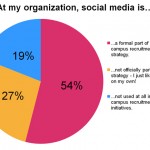
0 Comments
6 Pingbacks